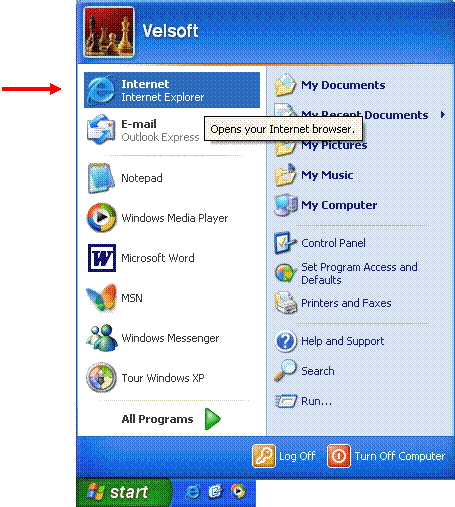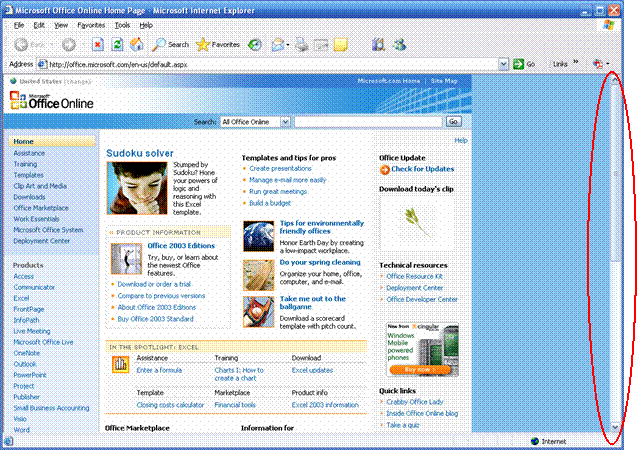Now that we have covered some background information, we are ready to start using Internet Explorer! The Internet Explorer browser can be launched in a few different ways:
One way is to click the Start button in the lower-left portion of your screen and click Internet Explorer:
Depending on the layout of your Start menu, you may need to point to the All Programs link first, and then click Internet Explorer:
If you haven't connected to the Internet before, Windows will launch the Internet Connection Wizard. Here you can choose to either subscribe to a few different ISP's or enter your subscription data provided by your ISP. Contact your ISP for help setting up your Internet connection.
When Internet Explorer launches, the default home page is displayed on your screen. Don't worry about what each part of the window does right now; we will explore them later in this manual. For now let's take a quick look at what you will see:
You can click the up and down arrows on the right-hand side of the window to scroll up and down through the Web page. If your mouse is equipped with a scroll wheel, rotate the wheel up and down to also scroll through the page. Internet Explorer's default home page can be changed to a different Web site of your liking. We will explore this feature later in this manual.
|