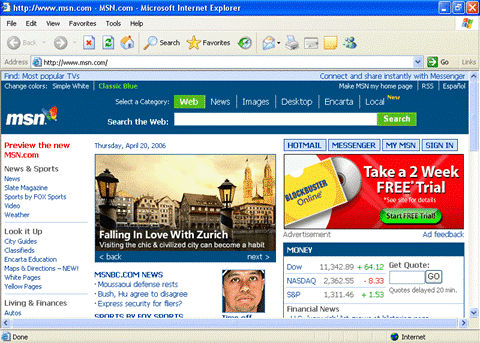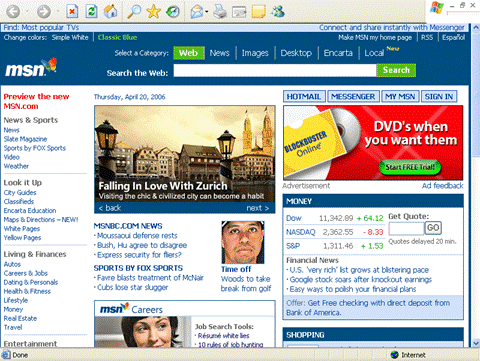Imagine you are a business person showcasing your personal Web site to a client. Internet Explorer allows you to take the "Maximize" feature one step further by allowing you to fill your entire screen with a Web page, hiding all unnecessary toolbars and the Start Menu. This eliminates other clutter on the screen that might distract from your presentation.
To enter Full Screen Mode, simply press the F11 key on your keyboard. The browser window will turn from this:
To this:
You can also click the Full Screen option in the View menu.
Full Screen mode gives you only the necessary tools to navigate a Web site, plus the ability to Minimize to the taskbar, Restore to Normal Mode, or Close this particular browser window.
To revert back to Normal Mode, press F11 or click the Restore button.
|