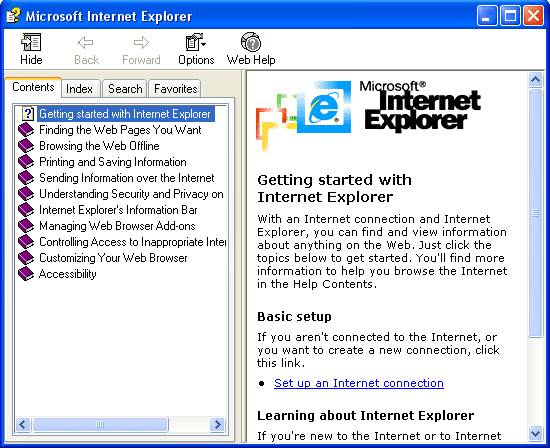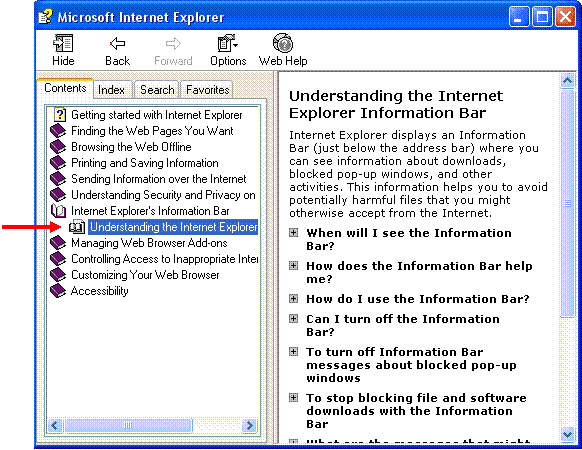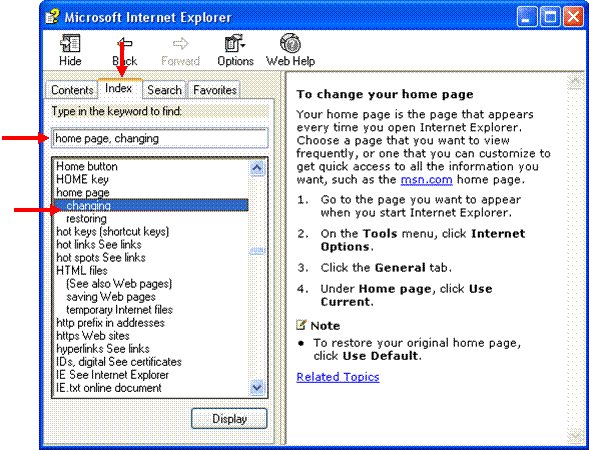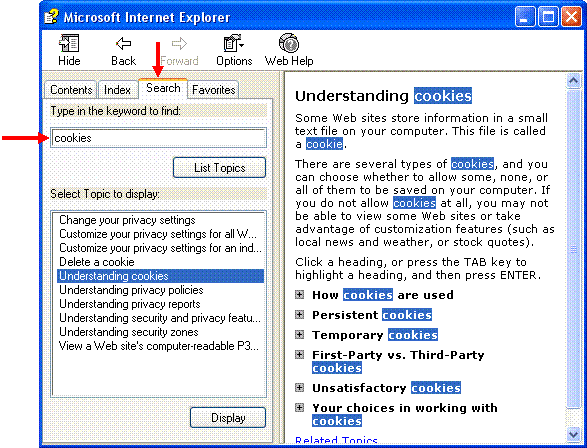Clicking this option in the Help menu will open the Microsoft Internet Explorer help dialog box:
Clicking the Contents tab will let you browse through all the help topics. To see the subcategories of a particular topic, click the book icon beside a particular topic. Information on a topic is displayed in the right-hand pane of the help dialog box:
Clicking the Index tab will let you view results for an exact keyword. Click in the text field below the heading "Type in the keyword to find:" For example, if you want to change your home page, type home in the text field:
The help dialog box automatically searches as you type the keyword, highlighting and displaying information about the most exact match. Sure enough, instructions for changing your home page are available in the list of topics.
Clicking the Search tab allows you to search all help contents for any instances of your particular key word. For example, if you want to know more about cookies, type cookies in the text field.
Relevant help topics are displayed, similar to the list below the text field. Double-click a search result to display that help topic.
|