|
1.
|
Click the
Start
button. |
|
|
|
|
2.
|
Click
Internet Explorer.
or
Click
Programs, and then click
Internet Explorer. |
|
|
|
|
3.
|
Click the
Search button to open the
Search Companion. |
|
|
|
|
4.
|
Type
making
chicken soup into the Search
Companion text field and press the
Enter
key on the keyboard to see what happens. |
|
|
|
|
5.
|
Close the Search
Companion by clicking the small
x
in the Search Companion toolbar.
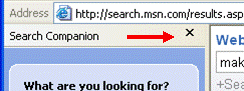
|
|
|
|
|
6.
|
Type
making
chicken soup directly into the
Address field and press
Enter
to see what happens. Notice that the Search Companion and the
Address bar both use the default MSN search to display results. |
|
|
|
|
7.
|
Type
www.google.com into
the Address field and press
Enter. |
|
|
|
|
8.
|
Type
making
chicken soup in the search
field and press
Enter to see
what happens. Notice that Google displays different search
results. |
|
|
|
|
9.
|
Close Internet Explorer
by clicking the
Close
button. |