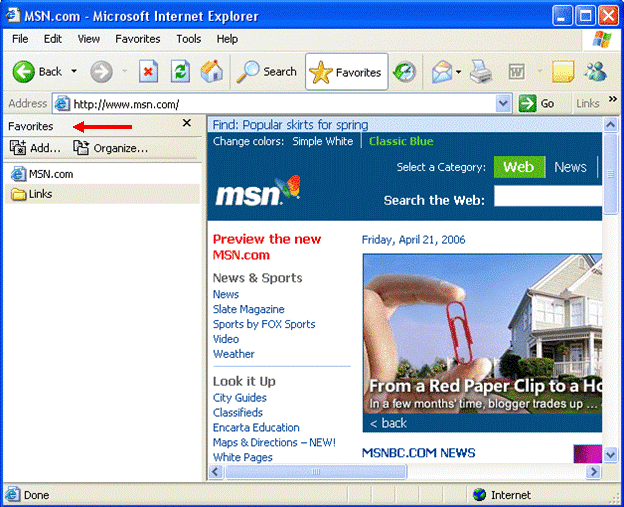To enable the Favourites toolbar, simply click the Favourites icon on the Standard Buttons toolbar. The toolbar will appear on the left side of the Internet Explorer window.
To follow a link, simply click on the title of the Favourite you want to visit. The URL of the favourite will be loaded into the Address Bar and the Web page will be automatically loaded.
|