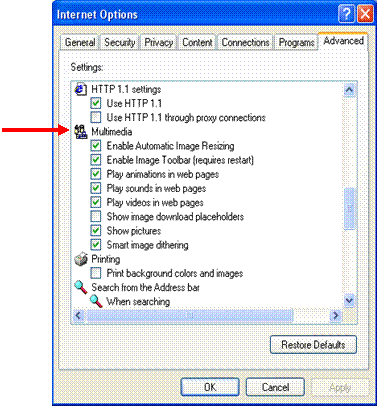Internet Explorer gives you the flexibility to disable images, video, and other multimedia content. This won’t make the Web page look very nice, but it will make Internet Explorer display Web pages faster, particularly if you are connected via a slow dial-up connection or via a mobile link by a cellular telephone where every byte of data costs money!
To disable image, video and multimedia content, click the Tools menu and then click Internet Options. In this dialog, click the Advanced tab. Scroll about half way down the list until you see the Multimedia heading:
Now, click the check boxes beside each option to enable or disable multimedia content:
|