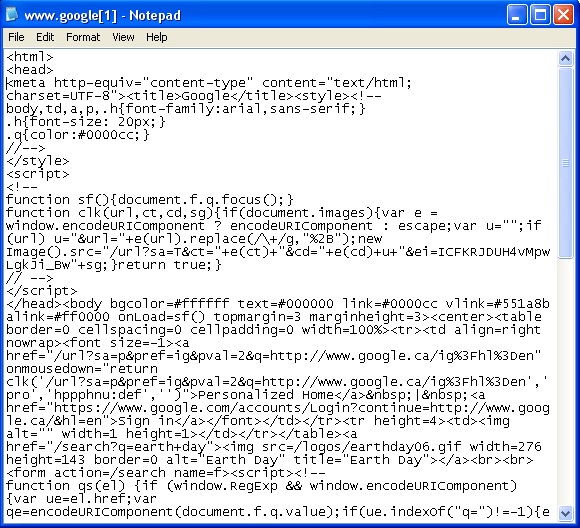You can view the HTML code of every Web site on the Internet. To view source code, right-click anywhere in the Web page (except in a text field) and click View Source. You can also click the View menu and click Source. The HTML code will appear in a new window using the Notepad text editor.
For example, the source code of Google’s home page looks like this:
In order to make changes to a Web page, you can save the Web page on your computer, then open the saved HTML file and view the source code. You can modify anything you like in the source code. Although editing HTML code goes far beyond the scope of this manual, you can still see the effects of changing code. When you have viewed the source of the saved Web page, change something, then click the File menu and click Save in Notepad. Then in the Internet Explorer window, use Internet Explorer to browse to the newly modified HTML file on your computer. The Web page will re-load using the new source code you modified on your computer.
Web design programs like Microsoft FrontPage and Macromedia Dreamweaver let you make Web pages just like you would type a document in a word processor, while it automatically generates the source code in the background. The Mozilla Firefox Web browser actually has a built-in editing interface, with the ability to recognize and display color-coded tags which are not available in Notepad. There are thousands of Web pages and books available to read if you are interested in making HTML yourself.
|