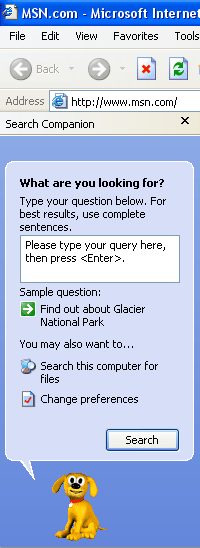The Explorer bars are special toolbars that appear on the left side of the Internet Explorer window. To activate an Explorer Bar, click the View menu, point to Explorer Bar, and then click the Explorer Bar you want to view. The picture on the next page shows the Search Explorer Bar.
The Explorer bar gives you quick access to:
|