The Status Bar provides you with
up-to-the-second information about a particular Web site you are
browsing. Features of the Status bar include:
-
Showing you the URL of a particular hyperlink
your mouse is hovering over
-
Displaying the level of security a particular Web
site is under so personal data you might be submitting, such as your
credit card, cannot be viewed by anyone else (we will explore the
issue of computer security later in this manual)
-
Displaying the current "Internet Zone" you are
viewing
When loading a Web page from a
server, the Status bar also shows the progress of the page load:
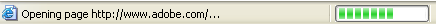
Once a Web page has loaded
completely, the Status Bar will display "Done" in the lower left-hand
corner:
