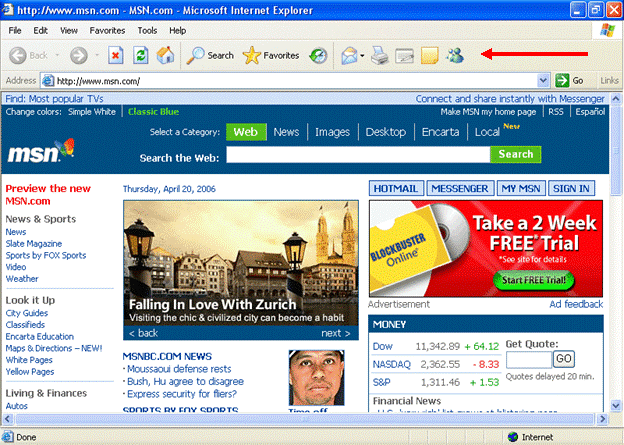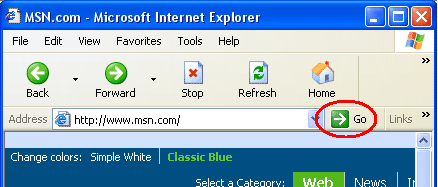|
Let's review the Internet
Explorer browser window, in particular the Standard Buttons toolbar:
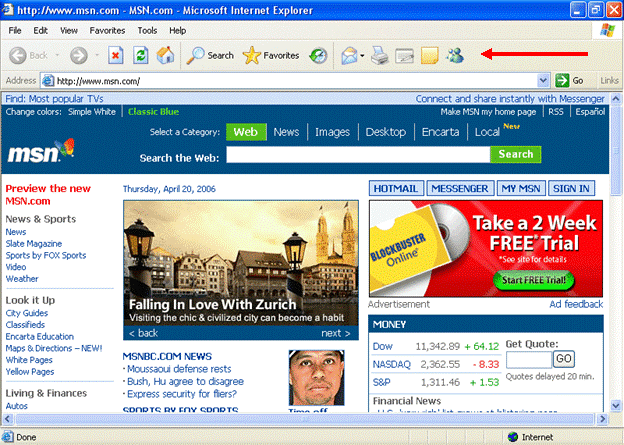
You can use the Standard Buttons
toolbar to quickly and easily navigate around the Internet. We will now
explore the main buttons of the Standard Buttons toolbar, ones which you
will end up using most of the time while using Internet Explorer:
|
Go Button |
Though the Go button is
technically part of the Address Bar toolbar, it is still a
commonly used button. When a URL is typed into the address bar,
clicking the Go button will make Internet Explorer send a
request to see the Web site held on a particular server. |
|
|
|
|
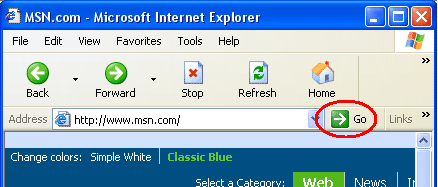  |
|
|
|
|
Back Button |
The Back button will
revisit the Web site from which you navigated. For example, if
you clicked a hyperlink that didn't contain the data you wanted,
or you clicked a wrong hyperlink by accident, you can click the
Back button. The browser will use the data stored in its cache
to go back to the previous Web site. |
|
|
|
|
Forward Button |
The Forward button does
the opposite from the Back button. If you clicked the Back
button by accident or if you think that a certain hyperlink was
indeed the right link to follow, clicking the Forward button
will prompt the browser to use the data stored in its cache to
revisit a Web site again. |
|
|
|
|
Stop Button |
The Stop button will
force Internet Explorer to stop loading the current Web page.
Pressing the Escape key (Esc) will also stop loading the current
Web page. |
|
|
|
|
Refresh Button |
The Refresh Button will
make Internet Explorer send a request to reload an entire Web
page from the host server again. This feature is useful for Web
sites that feature up-to-the-minute statistics, such as a sports
or weather Web site. |
|
|
|
|
Home Button |
The Home Button will
always navigate back to the first Web site that Internet
Explorer loads upon launching the browser. |
|