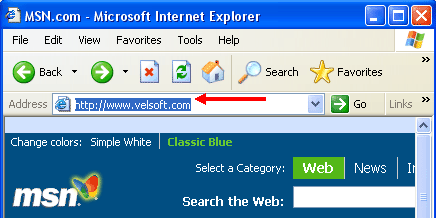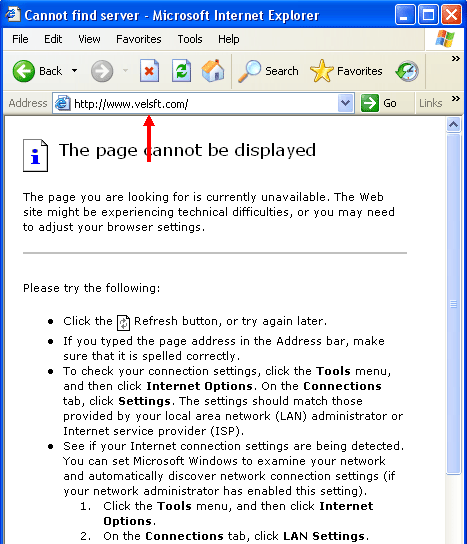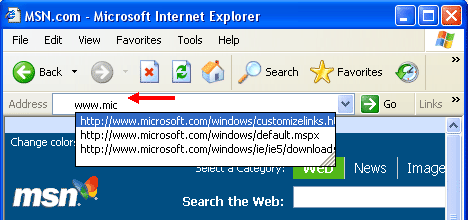Using the Address Bar to Access a Web Site
If you know the URL of the particular Web site you would like to visit, you can enter it by clicking in the Address Bar textbox and typing it manually:
When you have entered the complete URL, click to Go button or press the Enter key on your keyboard to make Internet Explorer load that particular Web site.
If you entered an address incorrectly, either by misspelling a word or entering a space by accident, Internet Explorer will respond with an error message:
Notice the title bar of the browser window - Internet Explorer could not find the server that hosts the particular Web site you specified. Internet Explorer also offers some suggestions:
Internet Explorer also features an AutoComplete option that will automatically fill in Web sites that you have already visited. We know from Lesson 1.1 that Internet Explorer has a History feature that records the URLs of Web sites you have visited. For example, if you visited Microsoft's home page in the past, your browser will have saved the URL http://www.microsoft.com in your cache. If you want to visit Microsoft's home page again, click your mouse inside the Address Bar text field and begin to type the address for Microsoft again:
Once you have typed the first few letters of the word "microsoft,” you will see a list of possible matches listed below the Address Bar text field. Sure enough, we can see Microsoft's home page URL in the list. Move your mouse to the list of possible matches, scroll up or down if necessary, and click the address you want. Internet Explorer will automatically complete the address in the text field. Now, click the Go button or press Enter on the keyboard to navigate to your desired Web site. .
|