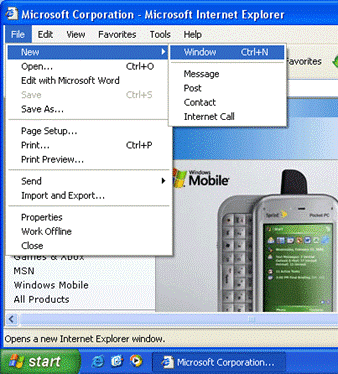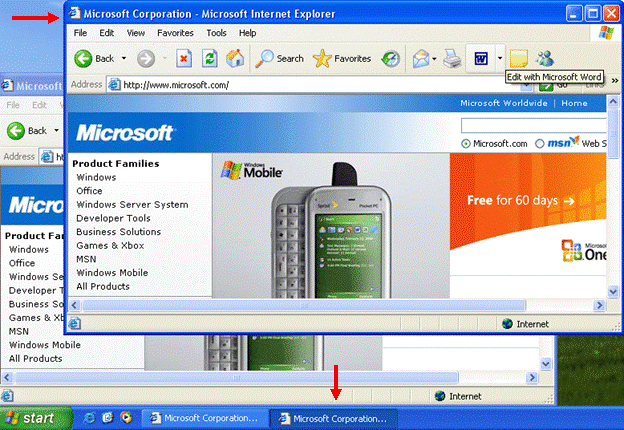Internet Explorer allows you to view more than one Web site at a time. For example, if you want to view the weather, review some sports scores, and check out the new courseware available from Velsoft, Internet Explorer allows you view all three at once.
To open a new instance of Internet Explorer, click the File menu, point to New, and click Window:
This will open a new browser window, indicated by a new program button on the Taskbar.
It is important to note that the new window will open to the same Web site that you were viewing when you opened the new window, NOT your home page. But you need only click the Home button to navigate to your home page.
You can also open a new Internet Explorer browser window by pressing Ctrl + N on your keyboard.
Hyperlinks can also open a new browser window. When your mouse is hovering above a hyperlink, click the right mouse button to display the hyperlink right-click menu. Then, click Open in New Window to display the target document in a new browser window.
|