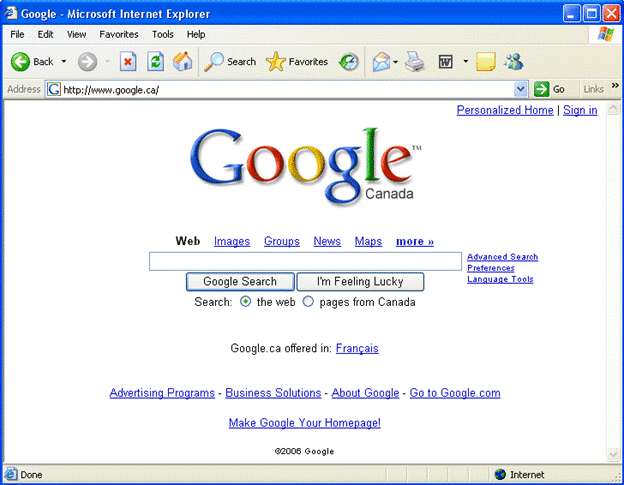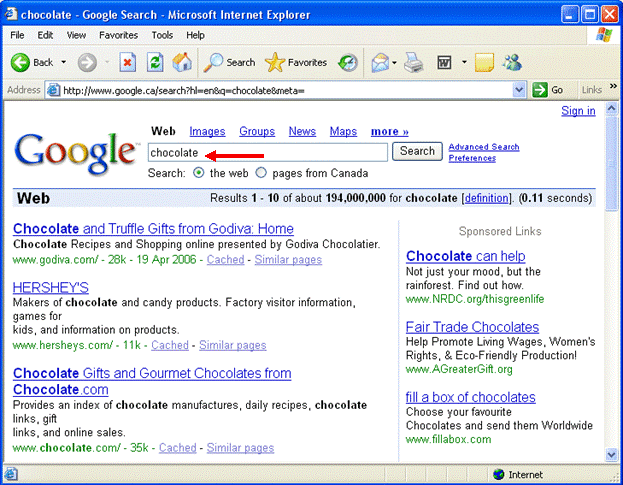A search engine is a Web-based program that searches the Internet for Web pages and documents that are relevant to a particular search term. To use a search engine, you will need to enter the URL of the search engine in order to display it in Internet Explorer. Fortunately, most search engine URL's are pretty easy to remember if you know the search engine name: www.<Search Engine name>.com (for example, www.google.com) will likely direct you to that search engine.
For example, let's say that you want to search for a general (and tasty!) topic, like chocolate using the popular search engine Google. First, navigate to Google’s Web site by entering www.google.com in the Address Bar and then clicking the Go button:
Next, type the word “chocolate” into the search text field at the top of the search engine Web page. Then, click the search button or hyperlink on the Web page, or press Enter on the keyboard, to let the search engine retrieve the results:
The search results are displayed from most to least relevant. Now you can click any of the hyperlinks displayed to navigate to that particular Web site.
|