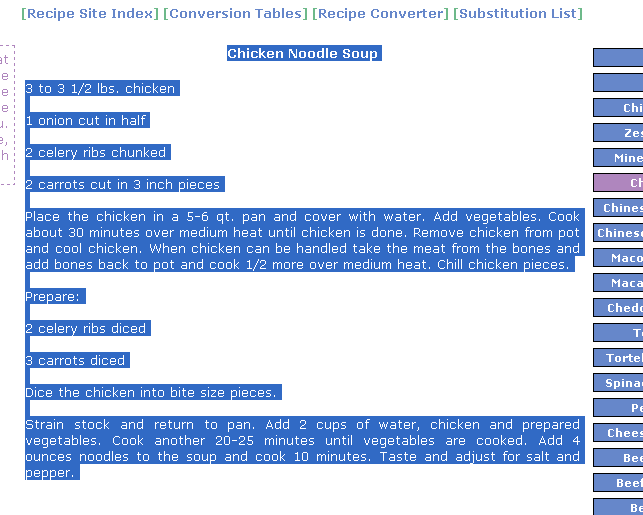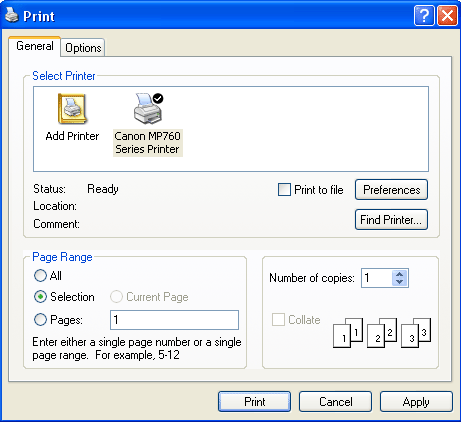If you recall our chicken soup recipe example from the previous lessons, we explored how to copy only a particular section of text and paste that text block into a word processor. We could then save the file for future use or print the file from the word processor.
Internet Explorer provides us with a printing shortcut that effectively eliminates the middleman.
To print only a selection of text, place your mouse cursor at the beginning of the text block or image(s) you would like to print. Click and hold the left mouse button down and drag over the text block or image(s):
Click the File menu and click Print. Under the heading "Page Range,” click the Selection radio button. Specify the number of copies you would like and when ready, click Print.
|