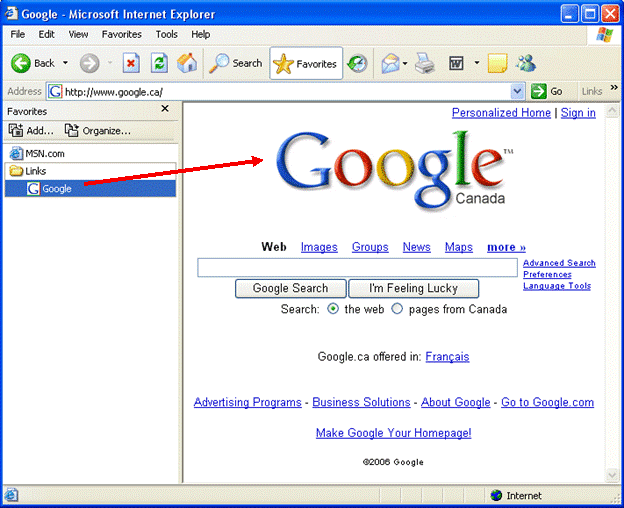To access a Favourite, open the Favourites toolbar by clicking the Favourites icon in the Standard Buttons toolbar. Then click the link you want to access.
Internet Explorer will then display the page. You can also access a Favourite by clicking the Favourites menu and then clicking the Favourite you want to visit.
|