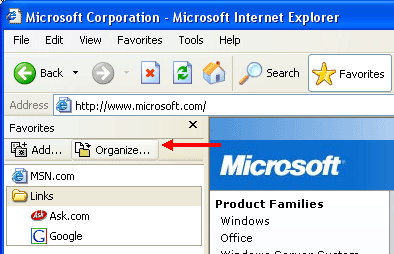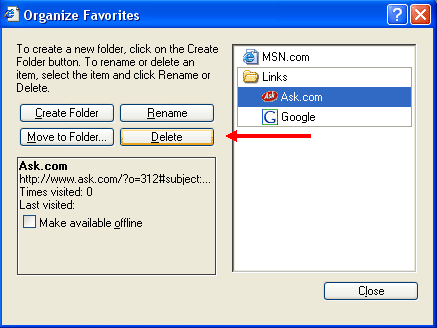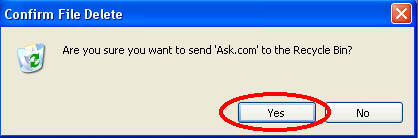To delete a favourite, open the Favourites toolbar by clicking the Favourites icon in the Standard Buttons toolbar and click the Organize button.
When the Organize Favourites dialog box appears, left-click the Favourite you want to remove to highlight it in the list. Then, click the Delete button to remove the Favourite. Next, click Yes when prompted to move the Favourite to the Recycle Bin.
|