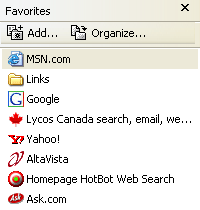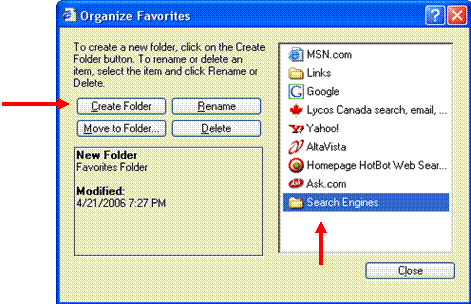As time goes on, you will likely accumulate more and more Favourites. Eventually the list of Favourites will become too long to effectively search through, so Internet Explorer gives you the option to organize your Favourites into folders.
For example, let's say you have made a Favourite for many different search engines and want to put all of them into one folder:
First, click the Organize button. To create a folder, click the "Create Folder" button, then give the folder the name Search Engines.
|