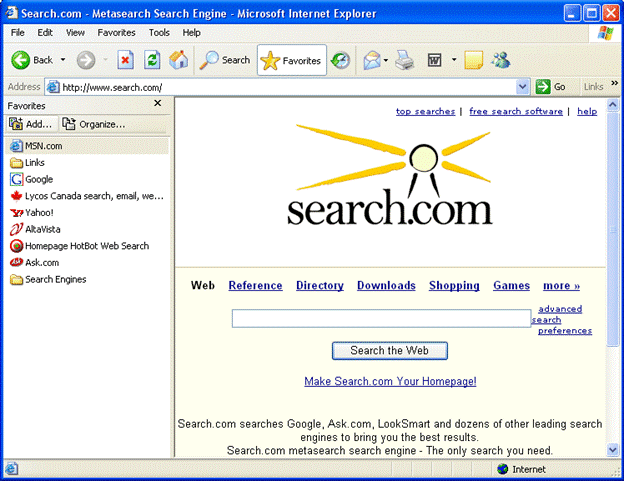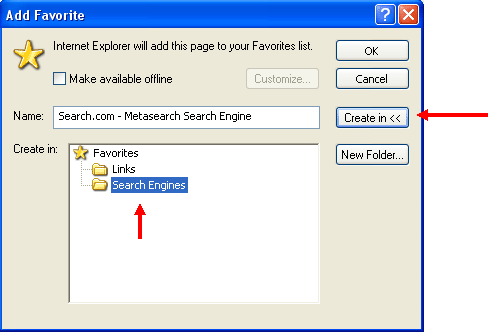Once a folder is made, any new Favourite you make can be put into the folder. For example, let's say that you want to add another search engine to your search engine Favourites folder.
Navigate to the new Web site you want to add as a Favourite. Activate the Favourites toolbar and click Add to add the new search engine as a favourite.
When the Add Favourite dialog box appears, click the Create In button. When the dialog box expands, click the folder you want to put the Favourite in.
Then click OK to add the Favourite.
|