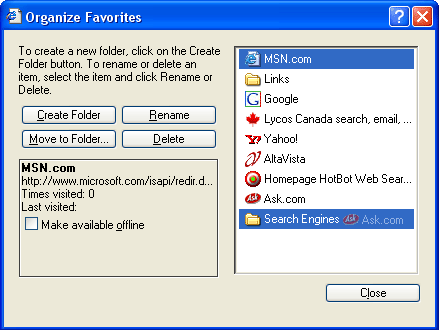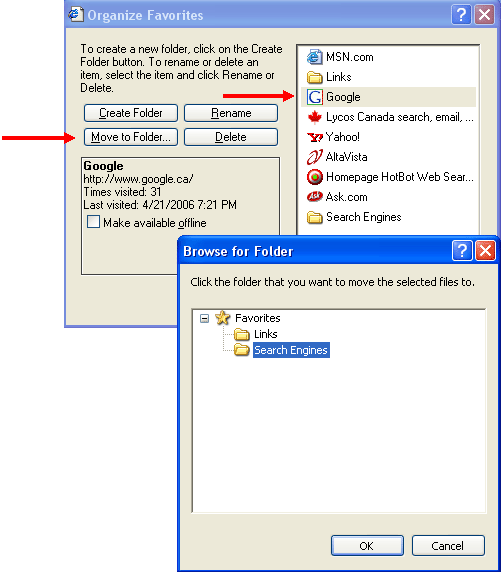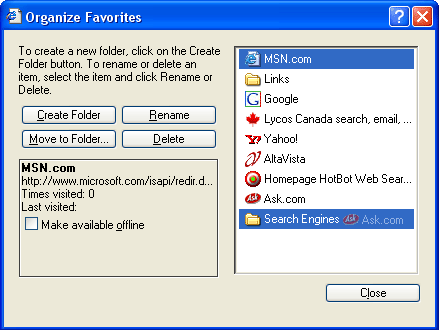If you create a new folder to
store your Favourites, you can easily add existing Favourites into the
new folder. Open the Favourites toolbar, and click Organize. In the
Organize Favourites dialog box, click the Favourite you want to move and
perform either of the following:
-
Click the Move to Folder... button and click the
folder you want to move the Favourite into. Then click OK.
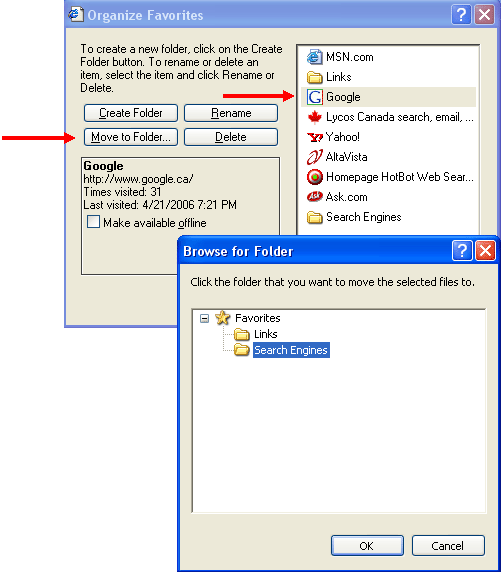
-
Instead of clicking the Move to Folder... button,
you can simply drag and drop the Favourite into the folder you want.
For example, if you wanted to add Ask.com to the Search Engines
folder, simply click and drag the Favourite on top of the folder.