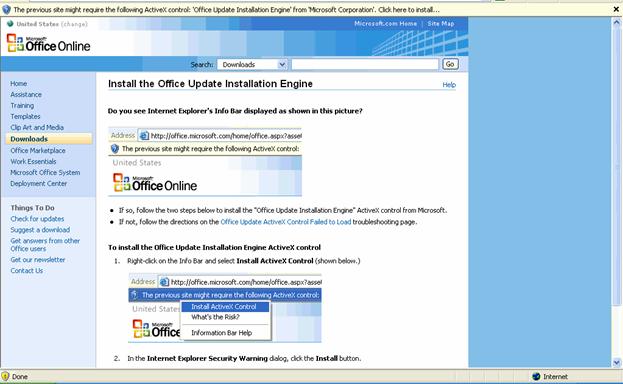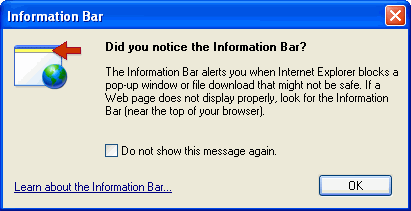The Information Bar in Internet Explorer appears when the browser has blocked a pop-up window or a file that may be potentially unsafe for your computer. For example, if a third party piece of software (called a plug-in, more on these later) is required to properly view all content on a Web page, the Information Bar alerts you telling you that there is a potential security risk.
The Information Bar is a standard feature under the default security settings in Internet Explorer. It is possible to turn off the Information Bar, but you must do so for each type of possibly dangerous file as you encounter them on the Internet.
|