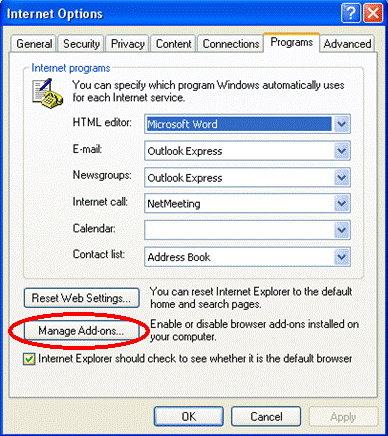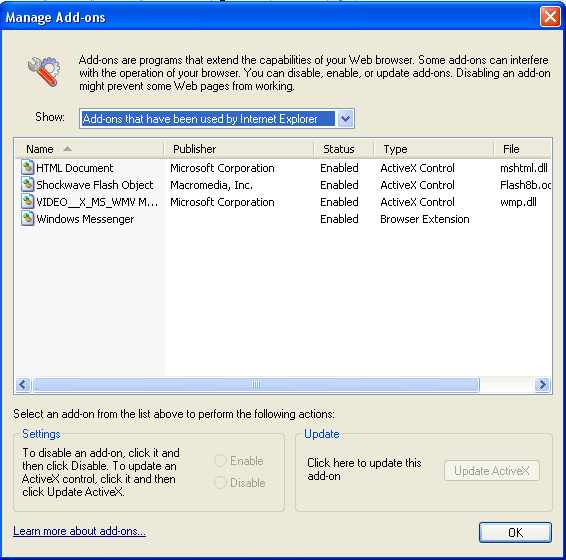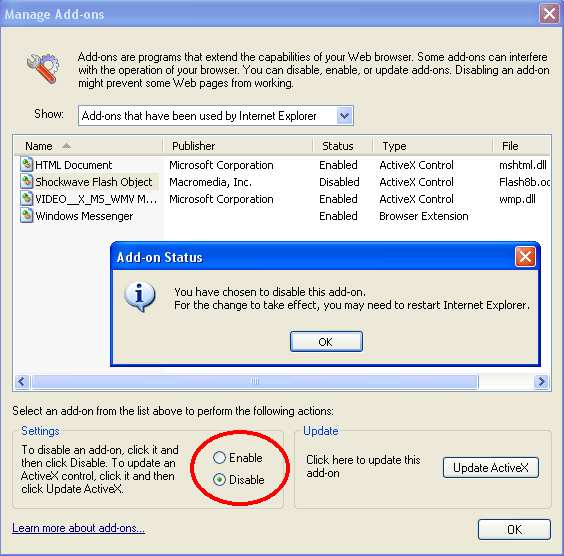As you use Internet Explorer more and more, you have likely accumulated several Add-Ons and plug-ins. These two items are a type of program that embed themselves into Internet Explorer and allow you to view much more dynamic content instead of just text and images.
To manage your Add-Ons, click the Tools menu, and then click Internet Options. Under the Programs tab, click the Manage Add-Ons button.
Then, the Manage Add-Ons dialog box will appear.
Sometimes an Add-On may interfere with normal browser operation or may cause your browser to become unresponsive. To disable the Add-On that is giving you trouble, first open the Manage Add-Ons dialog box. Then click the Add-On title in the list. Under the heading "Settings" at the bottom of the dialog box, click the Disable radio button:
Internet Explorer will then prompt you to close and restart the browser for the changes to take full effect.
|