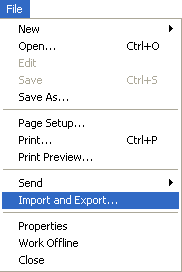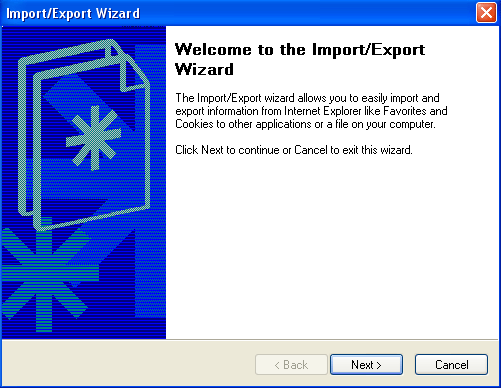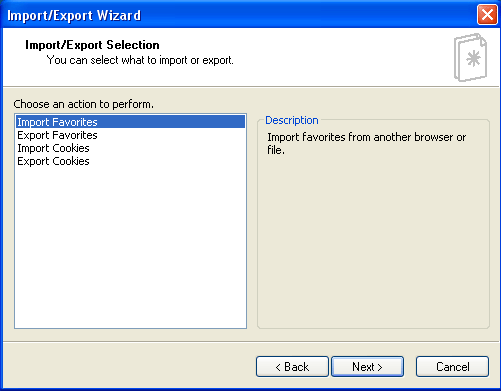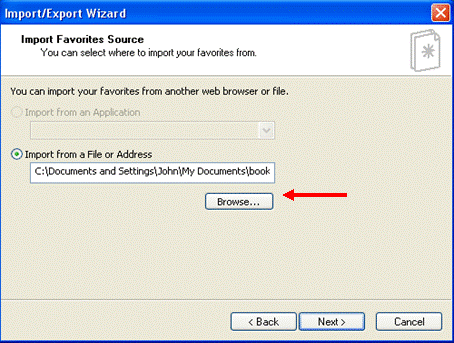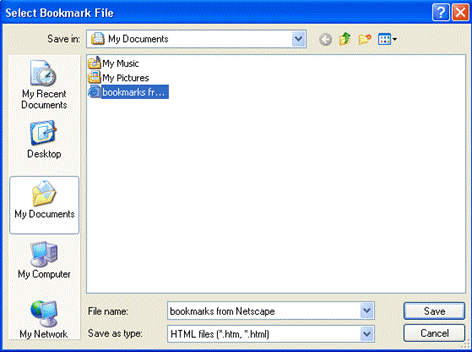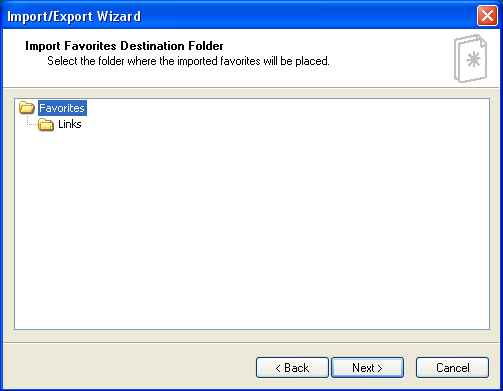Imagine you have been browsing the Internet for a while using the Netscape Navigator browsing program. You have also accumulated a large number of favourite Web sites. Instead of having to track them all down again, you can export the Favourites from Netscape Navigator and use them in Internet Explorer. When you export favourite Web site URLs from a browsing program, all of the addresses are saved in one large HTML file.
To import the bookmarks (URLs) from Netscape, open Internet Explorer, click the File menu, and then click Import and Export:
Once the Import/Export Wizard appears, click Next at the welcome screen.
In the next screen, click Import Favourites and click Next.
In the third screen, click the Import from a File or Address radio button, then click Browse to locate the saved data file on your computer. Note that the saved file location might be different on your computer:
Click the file you want to import and click Save.
Back in the Import/Export wizard, click Next. Internet Explorer gives you the option to save all imported URLs to an existing folder inside your current list of Favourites. Click the location where you want to import the URLs and click Next.
Finally click Finish to close the wizard. You are now ready to use the imported URLs.
|