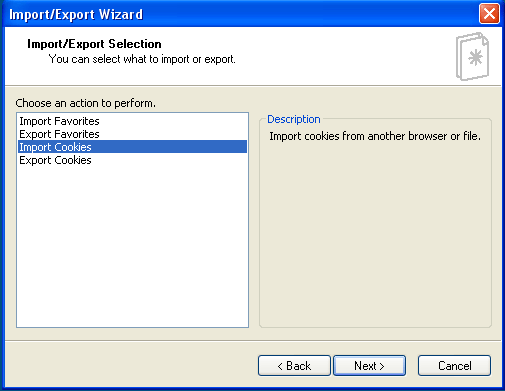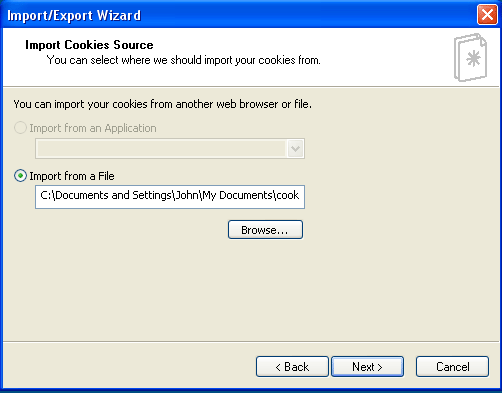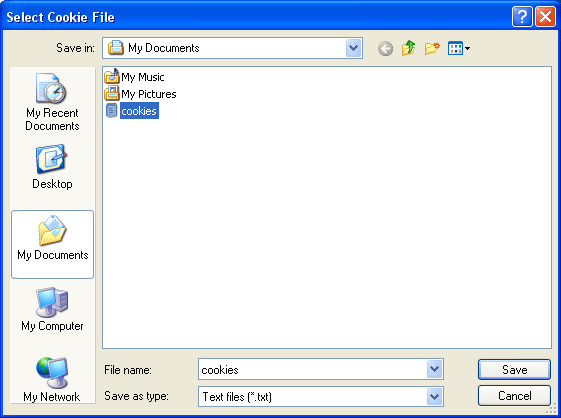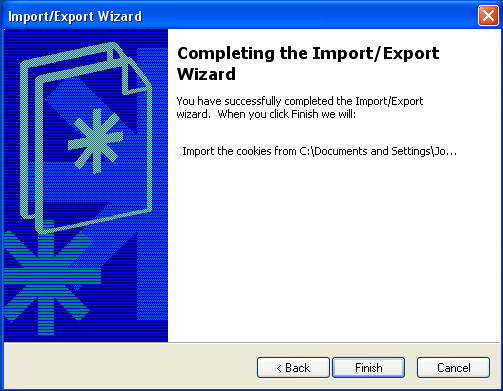We know that a cookie contains personal data that uniquely identifies you to a particular Web site. Cookies, like Favourites, can also be imported and exported from one browser or application to another.
To import cookies, click the File menu, and then click Import and Export. Once the Import/Export Wizard appears, click Next. Click Import Cookies and click Next.
Click the Import from a File radio button, then click Browse to locate the saved cookie file on your computer. Note that the saved file location might be different on your computer:
Click the file you want to import and click Save.
Back in the Import/Export wizard, click Next:
Finally click Finish to close the wizard. The imported cookies are now ready to use in Internet Explorer.
|