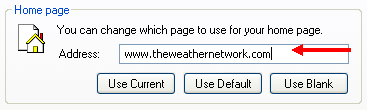Setting your Home Page You can change your home page to any URL you like; simply type the URL into the Address text field:
If you have already navigated to a URL you want to use as your home page, click the Use Current button.
Click the Use Default button to reset the home page to Internet Explorerís default, www.msn.com.
Click the Use Blank button to not display any Web page (sometimes useful in troubleshooting browser software problems).
Deleting Temporary Internet Files If you delete the cookies that have been saved on your machine, you will have to re-enter your data when you visit particular Web sites. However, it also prevents others from possibly stealing and unlocking personal your information. Click Delete Cookies and click OK on the confirmation dialog box to delete your cookies:
You can delete your temporary files to free up hard drive space by erasing Internet Explorerís cache. Click Delete Files and click OK on the confirmation dialog box to delete your browserís cache:
Clicking Settings allows you to customize how much hard drive space to use for temporary browser files.
Setting Parental Filtering You can adjust Internet Explorerís ability to recognize and block offensive or explicit content on the Internet. We will explore this setting in detail in the next lesson.
|