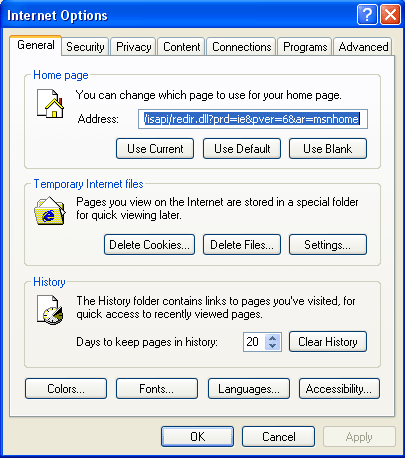Internet Explorer offers a high
level of customization. Feel free to explore some of the different
options in Internet Explorer. Most of the settings to keep you safe are
already enabled the first time you use Internet Explorer. You don't have
to be a computer guru to understand how to be 100% safe (apart from
never connecting to the internet, but that really defeats the purpose of
you reading this manual!)
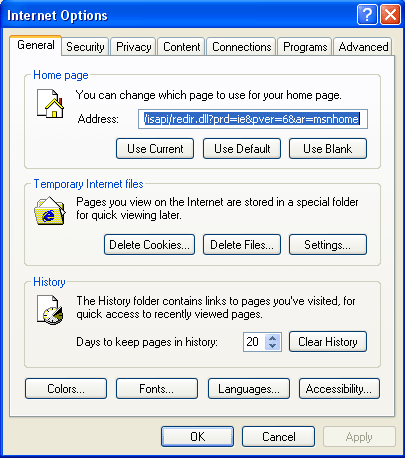
You can use the General tab in
the Options dialog box to:
-
Set your home page to any URL you like.
-
Delete cookies, temporary Internet files, and
manage the settings used by Internet Explorer to save cookies and
temporary files.
-
Delete your history files, useful if you have
just visited a Web site that contains sensitive information about
you, like a banking Web site.
-
Change the color scheme of Internet Explorer.
-
Change the font used to display text in Internet
Explorer.
-
Change the language pack used for browsing
international Web pages. (Requires the installation or download of a
language pack from the Microsoft Web site or the Windows
Installation CD.)
-
Change the Accessibility features which include
making a Web page easier to read by normalizing all fonts and font
sizes or displaying a high-contrast colour scheme for visually
impaired users.