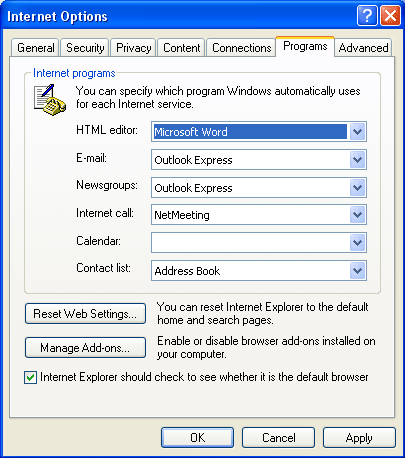The Programs tab allows you to
specify which program you would like to handle each service that is
available by using the Internet:
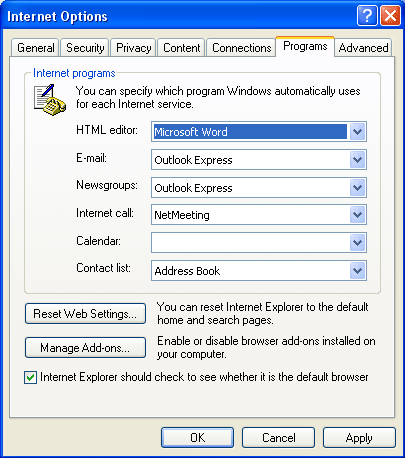
You can choose a program to
use the following Internet services. Consult the Windows help file for
information on how to set up and use these types of programs on your
computer:
|
HTML Editor |
An HTML editor allows
you to open, view, and modify HTML code for editing purposes. |
|
E-mail |
An e-mail client will
let you enter Internet connection settings and your unique
username and password to access an e-mail account. |
|
Newsgroups |
A newsgroup is like an
electronic newsletter that you can subscribe to on nearly any
topic. |
|
Internet call |
The Internet is capable
of more than simply raw data and Web page transmission. You can
use the Internet to video conference with colleagues and clients
alike in an environment as usable as any board room. To
effectively establish a video and voice connection over the
Internet, all participants should have access to a high-speed
Internet connection. |
|
Calendar |
Certain e-mail clients
and stand-alone programs allow you to have an electronic
calendar to establish appointments and meetings. If you use a
handheld organizer, you can often synchronize schedules and
dates between your handheld organizer and computer. |
|
Contact list |
As you communicate with
others using e-mail, voice, and video connections, you can built
a contact list to store names, addresses, and other contact
information for people you are in contact with. |
Clicking the Reset Web Settings
button will reset Internet Explorerís home and search pages back to
their defaults. Clicking the Manage Add-ons button will allow you to
configure plug-ins in your computer. (Refer to Lesson 4.3 for
information regarding plug-ins.)
Should you have multiple Web
browsers installed on your computer, you can check the box marked
Internet Explorer should check to see whether it is the default browser
to enable or disable Internet Explorer as the primary Web browser.