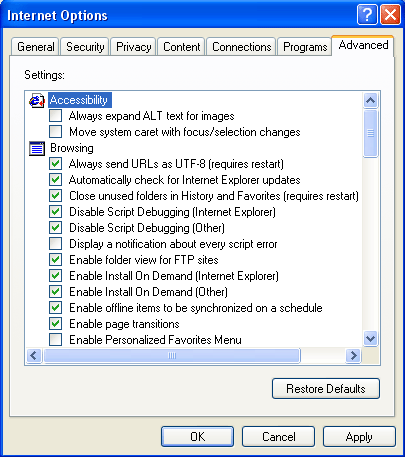Clicking the Advanced tab allows you to configure many background settings in Internet Explorer:
Simply click the check mark box beside an option to enable or disable that particular option in Internet Explorer. You can always revert to the initial settings of Internet Explorer by clicking the Restore Defaults button at the bottom of the window.
|