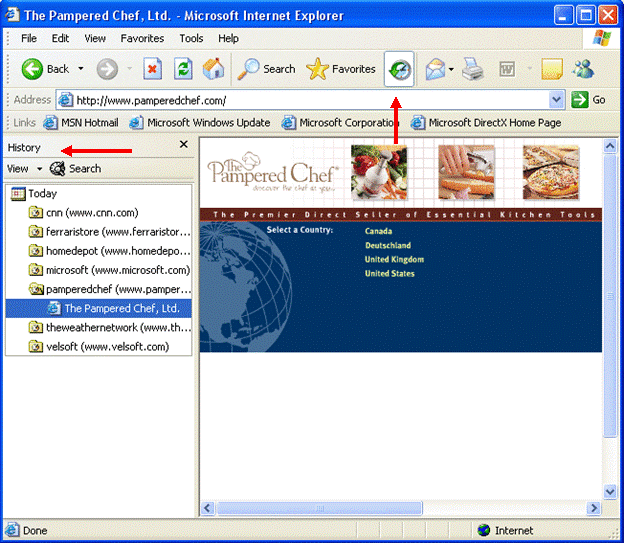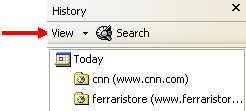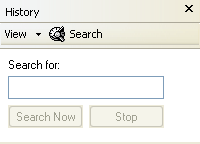To view the history of Web sites you have visited in the past, you can also click the history button on the Standard Buttons toolbar. The History pane will appear on the left side of the window.
You can access your History based on several different criteria. By default, Internet Explorer will organize your history based on pages visited today, on previous days of the week, and previous weeks. Click an item in the list to display the history for that Web page title, and then click any Web page in the folder to actually view the Web page in the browser window.
At the top of the History pane, there is a small pull-down arrow which will organize all Web sites in the History based on:
At the top of the History Pane, there is also a small Search option:
Simply type a keyword or phrase into the text box and click the Search Now button. Internet Explorer will scour all pages in its cache and display possible results for your search word or phrase.
|