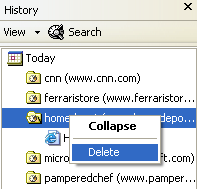To delete a particular item from your history, open the History pane by clicking the History button in the Standard Toolbar. Highlight a particular history item directly or search for history item(s) and highlight the item you wish to delete. Then, right-click on the History item and click Delete in the right-click menu. You can also press the Delete key on your keyboard.
Either way, Internet Explorer will prompt you to confirm the deletion. Just click OK to confirm it.
|