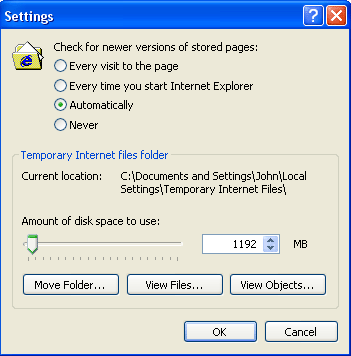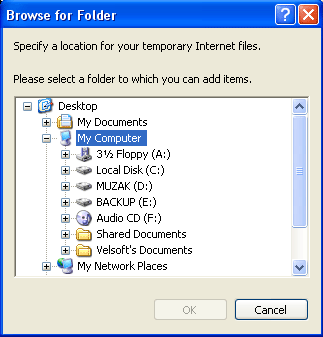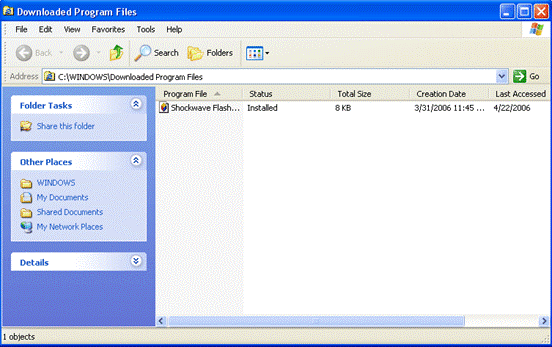To make changes to how your computer records History, open the Internet Options dialog box. Under the General tab, click the Settings button under the Temporary Internet Files header:
The Settings dialog box will appear. Here you can change when offline content, if you have any saved Web pages on your computer, is updated. You can also specify how much of your available hard drive space to use to save previously visited Web pages. More space committed to the cache will mean faster loading of Web sites, but less room on your hard drive for other information.
Clicking the Move Folder button will allow you to change the location where Internet Explorer stores its cache. Simply specify a new location and click OK.
Clicking the View Files button will let you view each individual file saved in the cache. Be careful when opening a file; most of the items listed here are background Web site files that cannot be directly “opened” but rather provide support to a particular Web site:
Clicking the View Objects button will allow you to view any programs or program components that you downloaded using Internet Explorer:
|