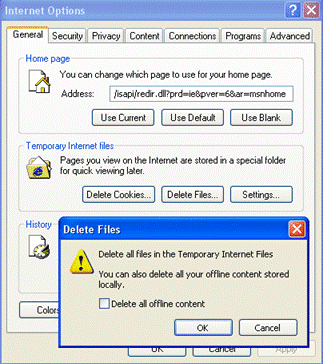To erase all URLs on your computer, click the Tools menu and then click Internet Options… When the Internet Options dialog box appears, the General tab will already be selected.
To clear the History files on your computer, click the Clear History button under the History heading. When prompted, click OK to delete all history URLs.
|