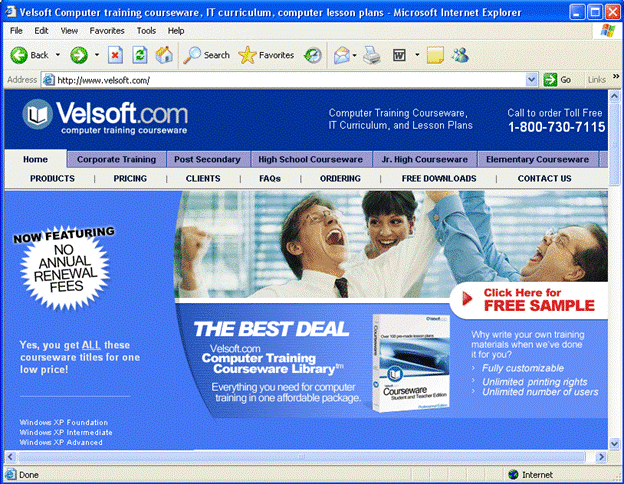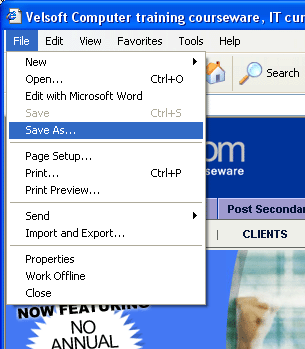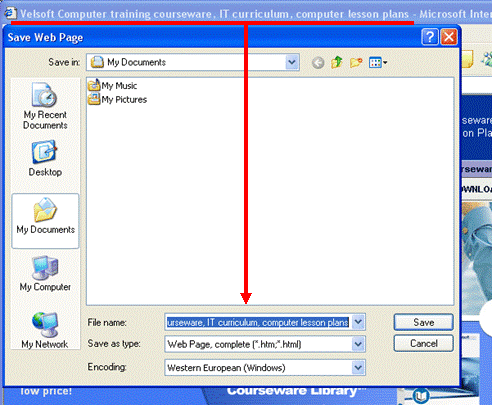Previously in this manual, we introduced the idea of a browser cache. The cache is a temporary section of the hard drive where previously visited Web sites are stored for quick access. Internet Explorer takes the cache idea one step further by allowing you to save an entire Web page on your computer for viewing at any time - even if you aren't connected to the Internet at all! Saved Web pages are referred to as "offline content" which we will explore in more detail later in this manual.
For example, let's say that you want to save the main welcome page for Velsoft to the My Documents folder in your computer. First, type the URL for Velsoft into the Address Bar text field (www.velsoft.com) and press the Enter key on your keyboard.
Once the Web page has completely loaded, "Done" will be displayed in the Status Bar. Now, click the File menu and click Save As.
The Save Web Page dialog box will appear with My Documents as the default save location. The title of the Web page will become the name as it is saved on your computer.
However you can name the saved Web page anything you like. Type mypage into the File name field, then click Save to save the Web page.
Opening the My Documents folder will show the saved Web page (listed as mypage.html) as well as a new folder named "mypage Images", where "mypage" is the name of the saved Web page. This folder contains all images used in mypage.html. You can now view the mypage HTML file while not connected to the internet.
|