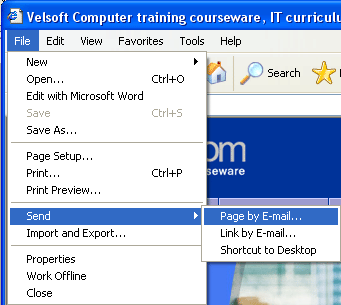Certain Web pages can be sent to a friend or colleague via e-mail through a program like Microsoft Outlook Express. In order to send e-mail from your computer, you need to have an e-mail client configured with your account information. Please contact your ISP for help in setting up an account. To send a Web page via e-mail, browse to the Web site you wish to forward and wait for the entire Web page to load (as indicated by "Done" in the Status Bar). Click the File menu, point to the Send link, then click Page by E-mail.
A new e-mail message window will appear with the Web page and supporting image files attached to the e-mail message. Enter the e-mail address of the recipient of your choice by typing it into the "To" text field at the top of the e-mail message window. When you have typed the address, click Send.
Some Web pages can be very large in size and therefore impractical to send via e-mail. Internet Explorer therefore gives you the option to send only the URL to another party via e-mail.
To do this, browse to the Web page you want to share with someone else. Click the File menu, point to Send and then click Link by E-mail.
This will open a new e-mail message with only the URL as an attachment instead of the entire Web page. Type in the e-mail address of the recipient and then click Send. When the other person opens the e-mail on their computer, they need only click the hyperlink in the body of the message to visit the Web page.
|