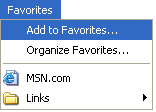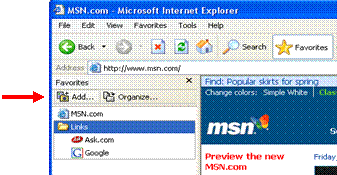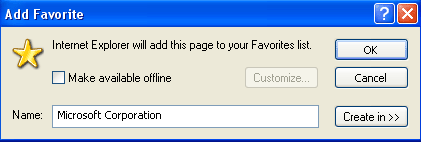Making a particular Web site a Favourite is easy to do. When you have navigated to a Web page you would like to keep tabs on, click the Favourites menu, and then click Add to Favourites.
Or, click the Favourites icon on the Standard Buttons toolbar to view the Favourites toolbar. Then click Add:
No matter which method you choose, the Add Favourite dialog box will appear.
Here you can choose to give the Favourite a new name or stay with the default name (the title of the Web page). Click OK to save the Favourite.
|